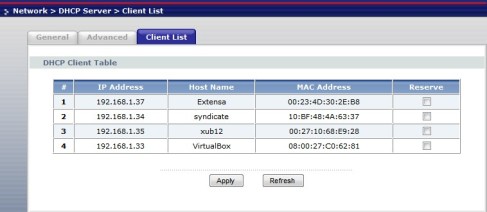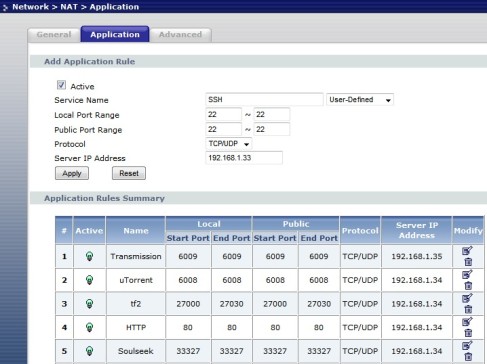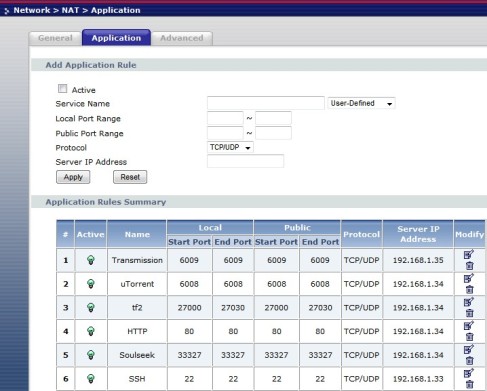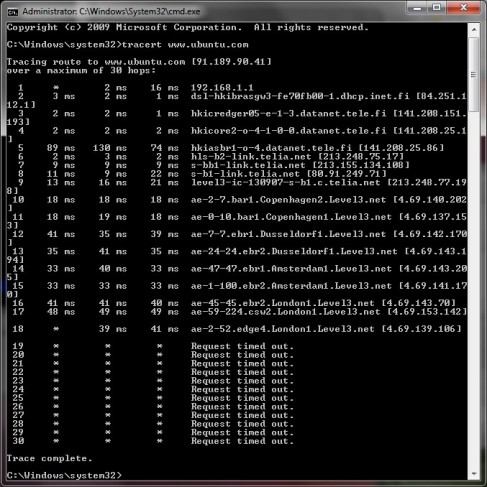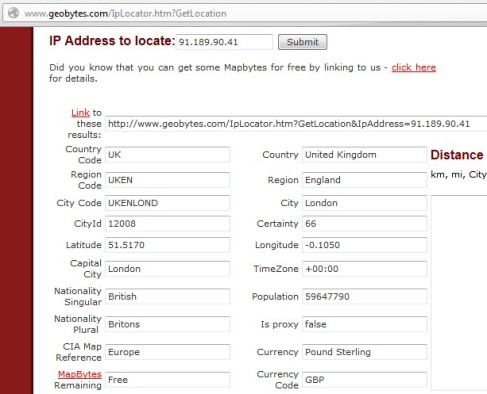This isn’t actually schoolwork, but I thought someone might find it at least vaguely interesting and/or useful. Or entertaining.
1. Setting forwarded ports for the Ubuntu running in Virtualbox
Accessed router at 192.168.1.1 and found the DHCP addresses assigned to my stuff.
Copied the VirtualBox address, 192.168.1.33
It came in handy when forwarding SSH traffic to the virtual machine. Rule looks like this:
Press apply:
Ta-dah!
Enabling ufw in the virtual Ubuntu and allowing SSH
antero@VirtualBox:~$ sudo ufw enable
Firewall is active and enabled on system startup
antero@VirtualBox:~$ sudo ufw status verbose
Status: active
Logging: on (low)
Default: deny (incoming), allow (outgoing)
New profiles: skip
antero@VirtualBox:~$ sudo ufw allow ssh
Rule added
Rule added (v6)
antero@VirtualBox:~$ sudo ufw status verbose
Status: active
Logging: on (low)
Default: deny (incoming), allow (outgoing)
New profiles: skip
To Action From
-- ------ ----
22 ALLOW IN Anywhere
22 ALLOW IN Anywhere (v6)
antero@VirtualBox:~$
Trying to reach Ubuntu.com:
Trail grew cold somewhere in the UK. Where is the IP located anyway, was there still a long way to go?
Nope.